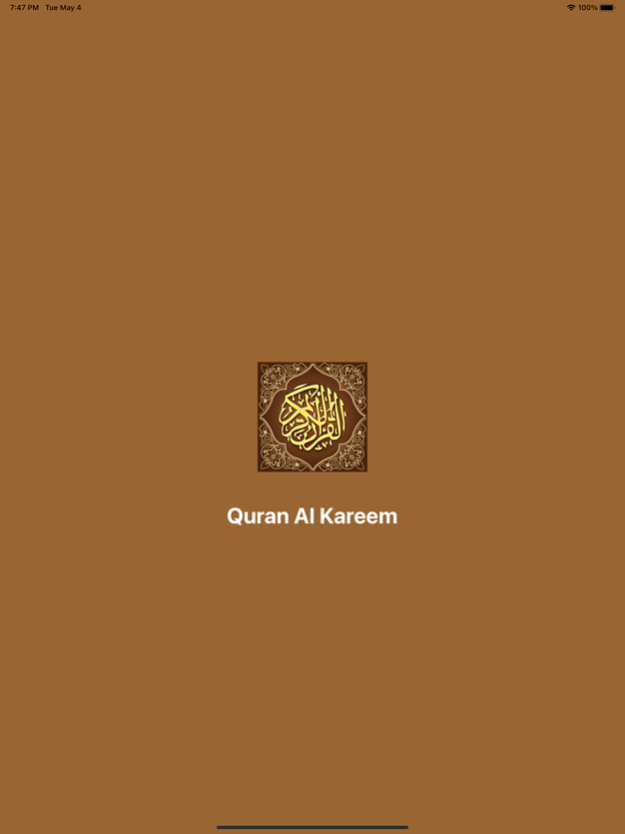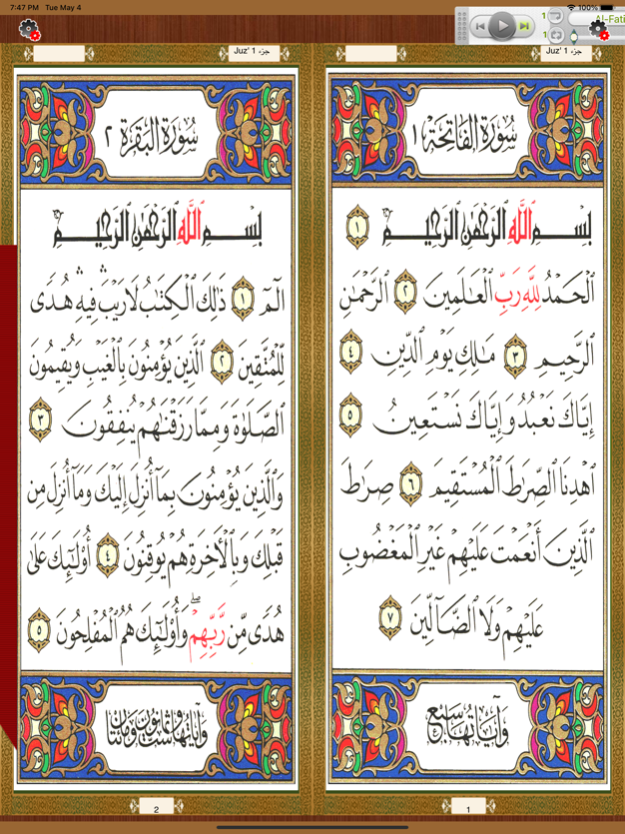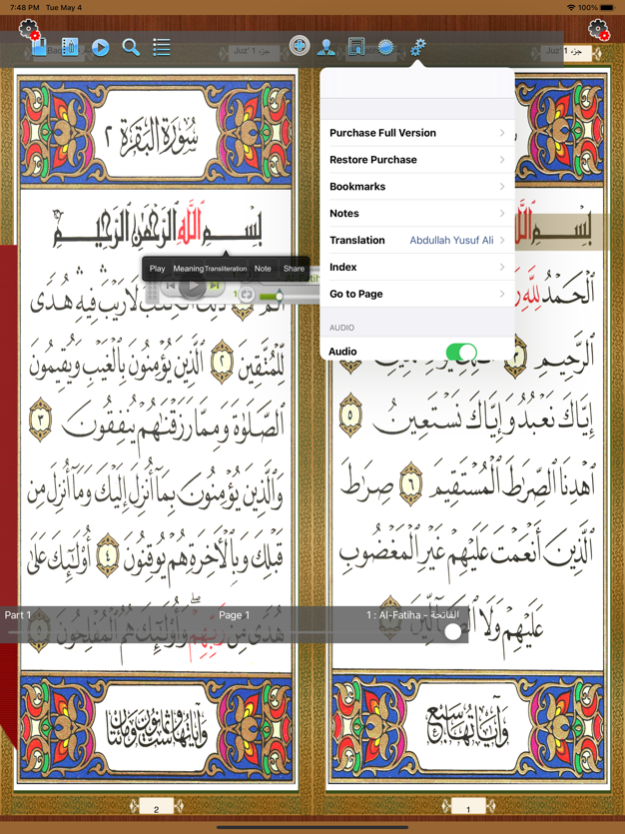Quran Al Kareem القران الكريم 2.0
Free Version
Publisher Description
Beautifully updated app with clearer audio and easier navigation and search functions to allow you to repeat and loop. In app purchase has multiple reciters.
The most comprehensive Quran App! Quran Al Kareem is the complete Quran in Uthmani Book form with verse by verse translation, transliteration, notes, bookmarks and recitation. Quran Al Kareem was designed for easy comprehension and memorization of the Quran.
* Complete facebook integration in order to join a rapidly growing community of Quran students and memorizers.
* Full Quran text with more than 10 Translations supporting Retina Display and both Portrait and Landscape orientation (only on iPad)
* Adjustable verse by verse highlight for easy memorization
* Facebook and Email sharing function in order to share the Quran's beautiful words to your friends and family.
* Gapless (continuous) verse by verse recitation by: Mahmoud Al Husary, Abdul Basit Abdul Samad, , Saad Al Ghamdi, Abu Bakr Ash-Shatree, Mishary Rashid Al-Afasy (Efasy) and Muhammad Siddiq Al Minshawy, Ibrahim Walk (English Translation), Mahmoud Khalil Al Husary, Abdul Rahman Al Sudais (Sudays).
* The following translations are available:
English:
Abdullah Yusuf Ali
Abul Ala Maududi
Hilali & Khan
French:
Muhammad Hamidullah
Arabic:
Jalal ad-Din(tafsir)
K.F. Quran Complex (Tafsir Moyasser)
Spanish:
Muhammad Asad
Turkish:
Suleyman Ates
Abdulbaki Golpinarli
Elmalili Hamdi Yazir
German:
Abdullah Yusuf Ali
Chinese:
Ma Jian
Indonesian:
Bahasa Indonesia
Tafsir Jalalayn
Portuguese:
Samir El-Hayek
Persian:
Mostafa Khorramdel
Urdu:
Muhammad Junagarhi
Hindi:
M.Farooq khan
Russian:
Abu Adel
Ministry of Awqaf, Egypt
* Download support. All verses can be easily downloaded through our download application.
* Split index screen with scrollable Surahs and Sections
* Quick verse jumping using a Fast Scroll display
* Advanced audio repeat options to help with memorization: repeat a single verse multiple times, repeat on reaching the end of a surah or select a range of verses to loop over
* Unlimited bookmarks with notes and search
* Support for 4 built-in bookmark categories for grouping verses: Reading, Memorizing, Interesting, Discussion
* Advanced full-text arabic/translation search support with keyword highlighting and automatic saved search history
* Surat Kahf reminders on Fridays and other days
* Magnifying glass option for Iphone and Ipad for easy recitation and memorization
Facebook:
https://www.facebook.com/pages/Quran-Al-Kareem/858575510898042
May 13, 2021
Version 2.0
Updated graphics , Improved audio quality and navigation and search functions improved as well as the repeat ayah /range loops to help you memorize.
About Quran Al Kareem القران الكريم
Quran Al Kareem القران الكريم is a free app for iOS published in the Reference Tools list of apps, part of Education.
The company that develops Quran Al Kareem القران الكريم is Shabana Parvez. The latest version released by its developer is 2.0.
To install Quran Al Kareem القران الكريم on your iOS device, just click the green Continue To App button above to start the installation process. The app is listed on our website since 2021-05-13 and was downloaded 22 times. We have already checked if the download link is safe, however for your own protection we recommend that you scan the downloaded app with your antivirus. Your antivirus may detect the Quran Al Kareem القران الكريم as malware if the download link is broken.
How to install Quran Al Kareem القران الكريم on your iOS device:
- Click on the Continue To App button on our website. This will redirect you to the App Store.
- Once the Quran Al Kareem القران الكريم is shown in the iTunes listing of your iOS device, you can start its download and installation. Tap on the GET button to the right of the app to start downloading it.
- If you are not logged-in the iOS appstore app, you'll be prompted for your your Apple ID and/or password.
- After Quran Al Kareem القران الكريم is downloaded, you'll see an INSTALL button to the right. Tap on it to start the actual installation of the iOS app.
- Once installation is finished you can tap on the OPEN button to start it. Its icon will also be added to your device home screen.